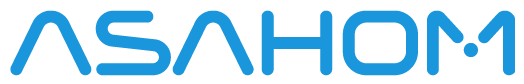Studio - Effects
ASAHOM outdoor lights feature a powerful effects engine with:
-
142 built-in dynamic effects
-
Color palette integration for 30,000+ combinations
-
Real-time preview, so you see changes instantly
-
Customizable parameters like speed, intensity, and blending
-
Multiple selection modes: manual, random, and search
Whether it’s for parties, holidays, or daily ambiance, ASAHOM lets you create lighting that fits any mood perfectly.
Real-Time Preview: What You See Is What You Get
Instantly view effects in the App’s Current Effect section before applying them. Customize confidently with live feedback.
3 Simple Ways to Switch Effects

Manual Selection – Browse and tap any effect in the built-in list.
Random Selection – Tap the  icon for a surprise effect.
icon for a surprise effect.
Search Selection – Enter a keyword to find your favorite effect instantly.
Fine-Tune Your Lighting
FAQs
Q1: Why doesn’t the selected color palette apply to my effect?
A1: 

Some effects do not support color palettes. Look for a note in the effect selector indicating whether a palette can be used.
Q2: Why doesn’t the light change when I select a new effect?
A2: This may be due to effect parameters. Try adjusting parameters like speed or intensity to activate the effect.
Q3: Why is my effect static and not dynamic?
A3: Effects like Percent Solid or Solid Pattern are designed to be static and will not change over time.
Q4: Why does the preview in Current Effect look different from the actual lights?
A4: Screen previews may have slight color differences. Also, the preview does not reflect your actual light count or zone settings.