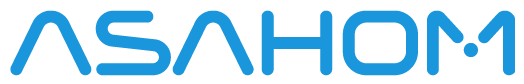T-splitter
What is the T-Splitter?
-
It can be connected directly to the controller output to split the signal from Out1 or Out2.
-
Or it can be inserted midway in a light string to branch off and create two independent sections.
When to Use?


-
When you want to run two light strings in opposite directions from the same controller
-
Ideal for “center-out” layouts on eaves, fences, or rooftops

|
Component
|
Description
|
|
Indicator Light
|
Flashing Green: Pairing mode
Solid Green: Successfully paired
|
|
Button
|
Press and hold for 10+ seconds to reset Resetting clears all saved T-Splitter settings and returns the device to pairing mode.
|
How to Set Up

-
Connect the T-splitter at the desired branch point.
-
Set the correct number of lights for Out1 and Out2 on the controller. Make sure the lights remain ON.
-
Open the ASAHOM App and tap the “+” icon in the upper right corner to add a T-splitter.
-
After detection, select the brand and model according to your actual product (e.g., ASAHOM S1070).
-
Set the number of LEDs on each branch based on your layout.
-
Wait for about 1 minute, then the lights can be controlled normally.
How Are the Lights Ordered?

-
The light sequence starts from Branch Out and continues into Main Out.
-
For effects that flow across all lights (like gradients or chases), the system sees Branch Out → Main Out as a single continuous string.
Important Notes
-
This component splits signal only, not power.
-
Neither the main output nor any branch output of the T-splitter may exceed 288 LEDs.
-
If the indicator light is distracting, you can disable it via the app.
Multi-Splitter Connection
We do not limit the number of splitters that can be used in your setup.
However, when configuring the number of lights for each splitter branch, make sure to include all light strings connected along that branch.
For example, if a branch has two additional splitters connected in series, you need to add up the total number of lights across that entire branch. This ensures accurate signal mapping and synchronized lighting effects throughout the system.

Compatible Light String Brands and Models
Note:
These third-party brands and models have been tested for basic compatibility, but we do not provide official after-sales support or guarantee for use with non-ASAHOM products. Compatibility may vary depending on connector type, voltage, and LED protocol. Please confirm with your supplier or customer service before installation.
Let me know if you need any further customization!
FAQs
A5: Yes, the splitter works normally in WLED mode.