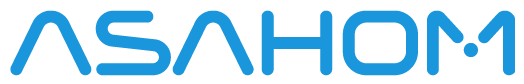Fault Detection Module
What is it for?
Quickly identify why some lights are off or acting abnormally.
What can it detect?
The Fault Detection Module helps you locate issues like:
- Power loss
- Signal failure
- Broken light sections
Think of it as a circuit tester for your light setup.
Step-by-Step Troubleshooting
Step 1 – Turn On Detection in App

Why: The module won’t work unless the App detection mode is active.
Step 2 – Insert the Module

Where to Insert:
- Find the point before the lights stop working or behave abnormally
- Unplug that section and insert the module in between
Example:
If Section 1–4 works but Section 5–8 doesn’t, insert the module between 4 and 5
Step 3 – Check the Module Lights

How to judge:
Both OFF → No power or signal detected. The issue is before the module.Move the module earlier in the light chain and repeat these steps.
Power ON、Data In OFF→Power is OK, but no signal. The issue may be before the module, but you should test the lights after the module.Go to Step 4 and use FD mode to test lights after the module.
Power ON、Data In ON→Power and signal detected, but lights still don’t respond. The issue may be before or after the module.Go to Step 4 and use FD mode to verify the lights after the module.
Step 4 – Use Test Modes
Press the button on the module to switch test modes.
Usage Tips:
FD Mode: FD Mode sends a self-generated test signal to check if the lights after the module are working properly.
O-SIG Mode: O-SIG Mode forwards the original signal from the controller to the lights.
AMP Mode: AMP Mode amplifies the signal from the controller to help overcome signal loss over distance or poor wiring.
Final Tips
- This module is not waterproof, and should only be used temporarily
- Do not leave connected during regular operation
- If unsure where the issue is, move the module step by step along the line and repeat the above